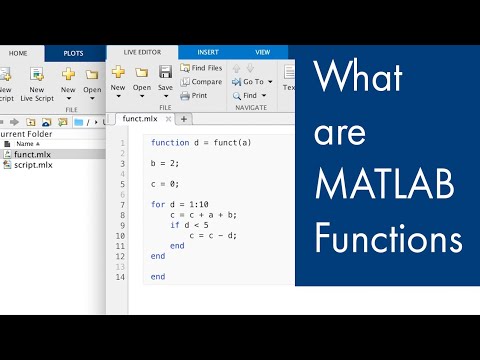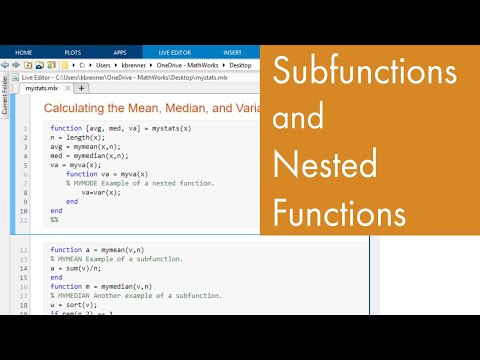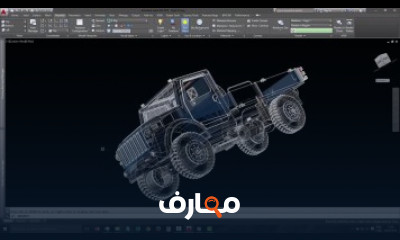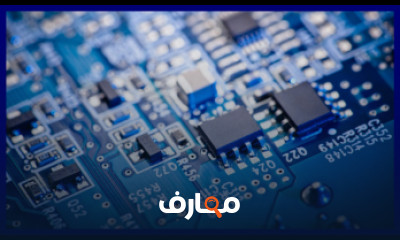شرح Using Subfunctions and Nested Functions | Managing Code in MATLAB | [معتمد]
دورة Managing Code in MATLAB
شارك الآن استفساراتك مع اعضاء دورة Managing Code in MATLAB اضغط هنا
سجل الآن
قائمة الدروس | 3 درس
التعليقات
أفضل قنوات التليجرام لمختلف المجالات
قنوات تساعدك بكل سهولة على الوصول للمصادر التعليمية و الوظائف و النصائح المهنية و المنح الدراسية
اشترك الآن مجانا
نحن نهتم بتقيمك لهذه الدورة
دورات ذات صلة
كورس اون لاين مجانا لتعلم Managing Code in MATLAB How do you write code in MATLAB?
You can create a new script in the following ways:
Highlight commands from the Command History, right-click, and select Create Script.
Click the New Script button on the Home tab.
Use the edit function. For example, edit new_file_name creates (if the file does not exist) and opens the file new_file_name .
What is code file in MATLAB?
The simplest type of MATLAB® program is called a script. A script is a file that contains multiple sequential lines of MATLAB commands and function calls. You can run a script by typing its name at the command line.